3 Installing the resistor thermostat housing

- Open the housing cover and check that all accessories necessary for installation are included.
Figure 1. Thermostat housing installation accessories

- Remove the bracket containing the thermostat and the overheat protector from the bottom of the housing.
- Loosen the fixing screws.
- Press down where indicated by the arrows and slide the bracket legs inwards from under the fixing screws.
Leave the bracket hanging on the wires while connecting the housing to the resistor.
Figure 2. Removing the brackets on the thermostat housing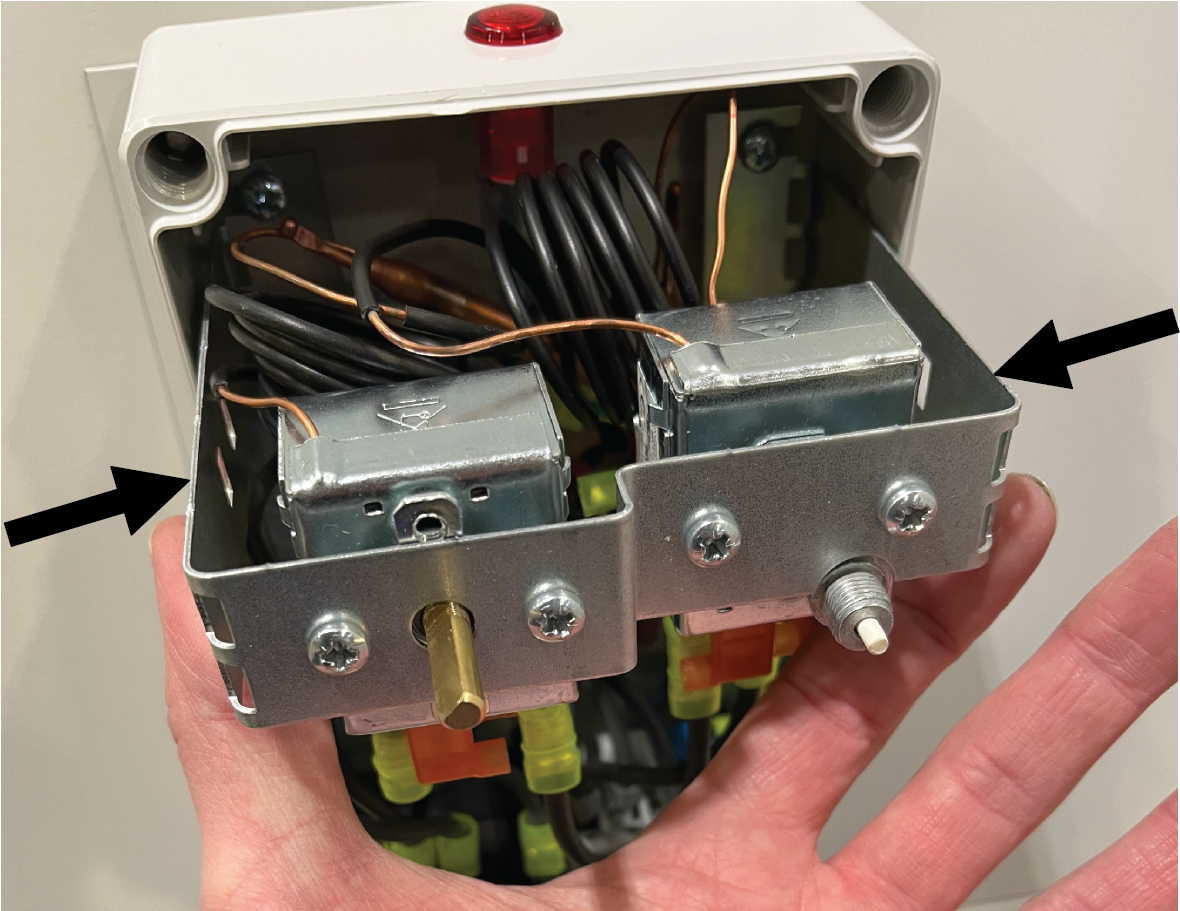
- Place the sealing ring on top of the resistor flange such that it becomes positioned in between the thermostat housing and the flange.
Figure 3. Installing the sealing ring

1 Sealing ring - Place the bottom part of the thermostat housing on top of the resistor flange.
- Thread the free earth connector of the housing into the fixing screw.
- Thread the metal installation ring of the housing over the resistor connectors.
Figure 4. Grounding the thermostat housing
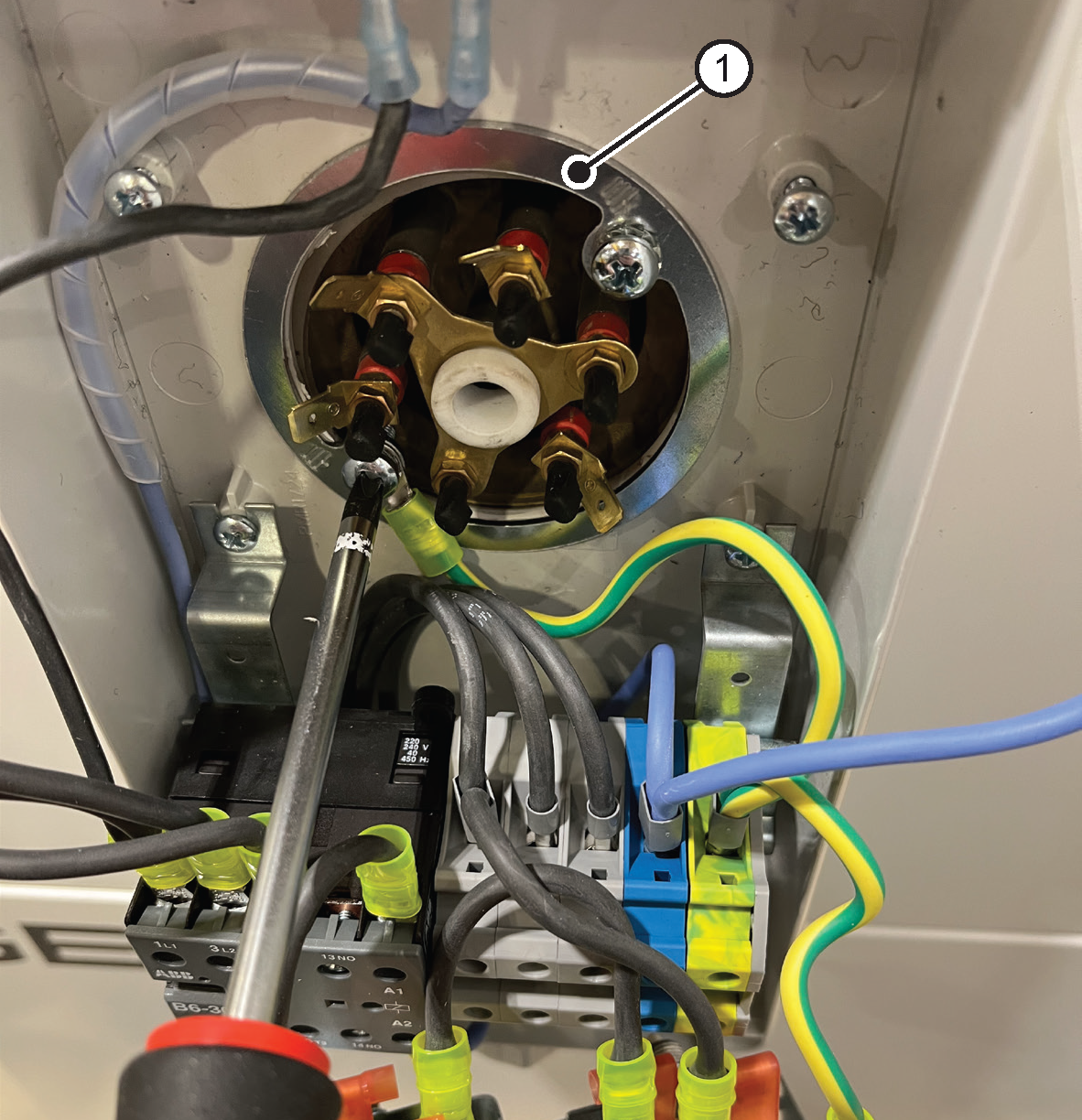
1 Housing mounting ring - Fasten the bottom of the housing using screws and washers such that the installation ring presses the housing bottom tightly against the resistor flange.
The thermostat housing can be installed either vertically or sideways. The wire feedthrough should be either at the bottom or on the side.
- Thread the power cable though the pipe sleeve of the housing and connect the conductors to the terminal blocks.
- Connect the wires coming from the contactor to the electrical terminals L1, L2, L3, and N of the resistor.
Check the tightness of the nut fastening of the resistor spade terminals. If a terminal nut has become loose, tighten the nut only slightly. If force is used when tightening, the electrical connector may break.Figure 5. Connecting the resistor electrical connectors
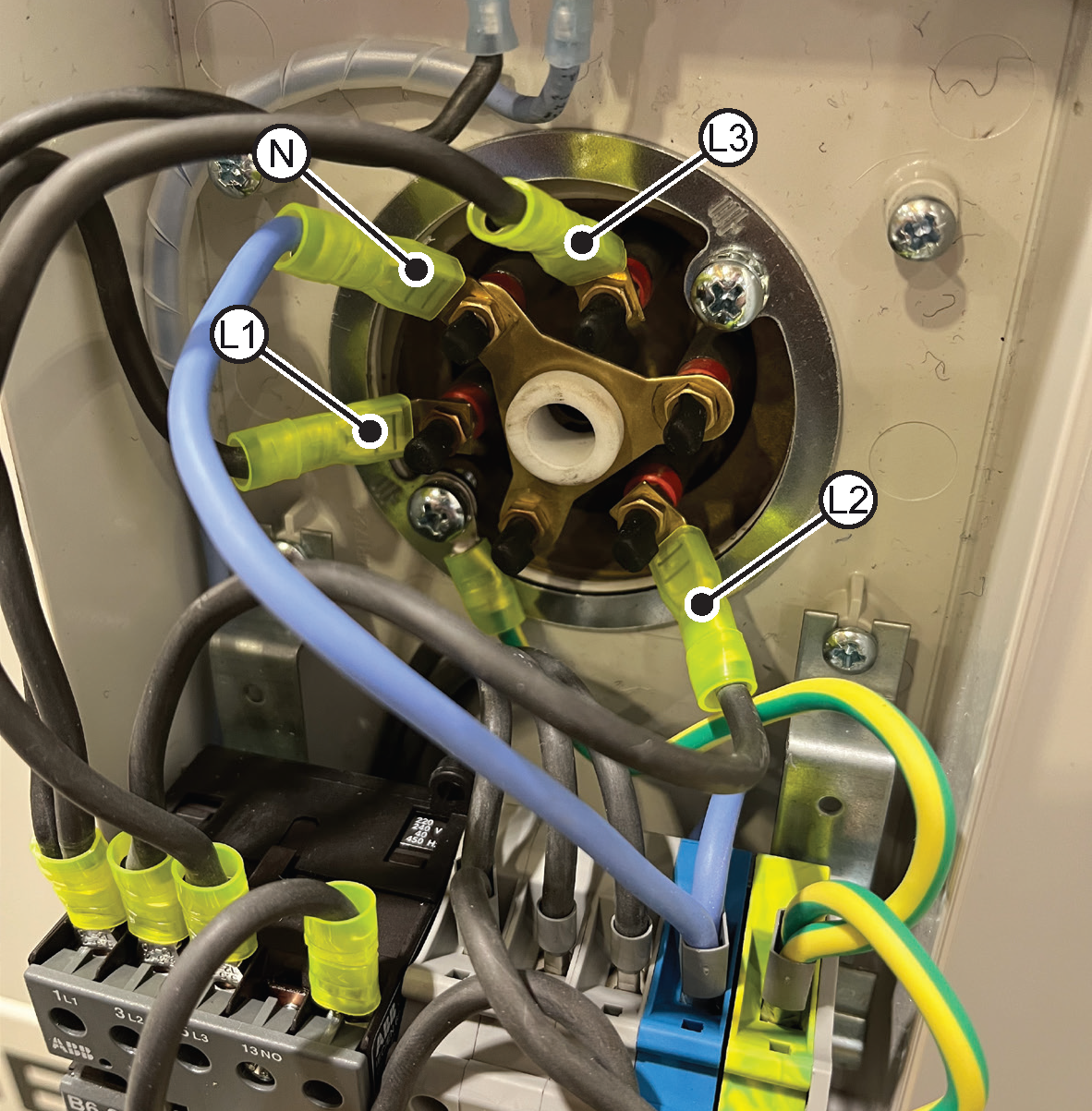
- Push the capillary sensors of the overheat protector and the thermostat to the middle, into the resistor thermostat pocket.
Insert the overheat protector sensor into the pocket first, to get it to go deeper. Avoid excessive stress of the capillary tubes.Figure 6. Installing the capillary sensors

1 Overheat protector capillary sensor 2 Thermostat capillary sensor 3 Ground connector - Connect the ground connector to the thermostat and overheat protector bracket.
- Slide the bracket containing the thermostat and overheat protector back underneath the fixing screws on the bottom of the housing and tighten the screws.
Make sure all wires are connected.Figure 7. Fixing the brackets
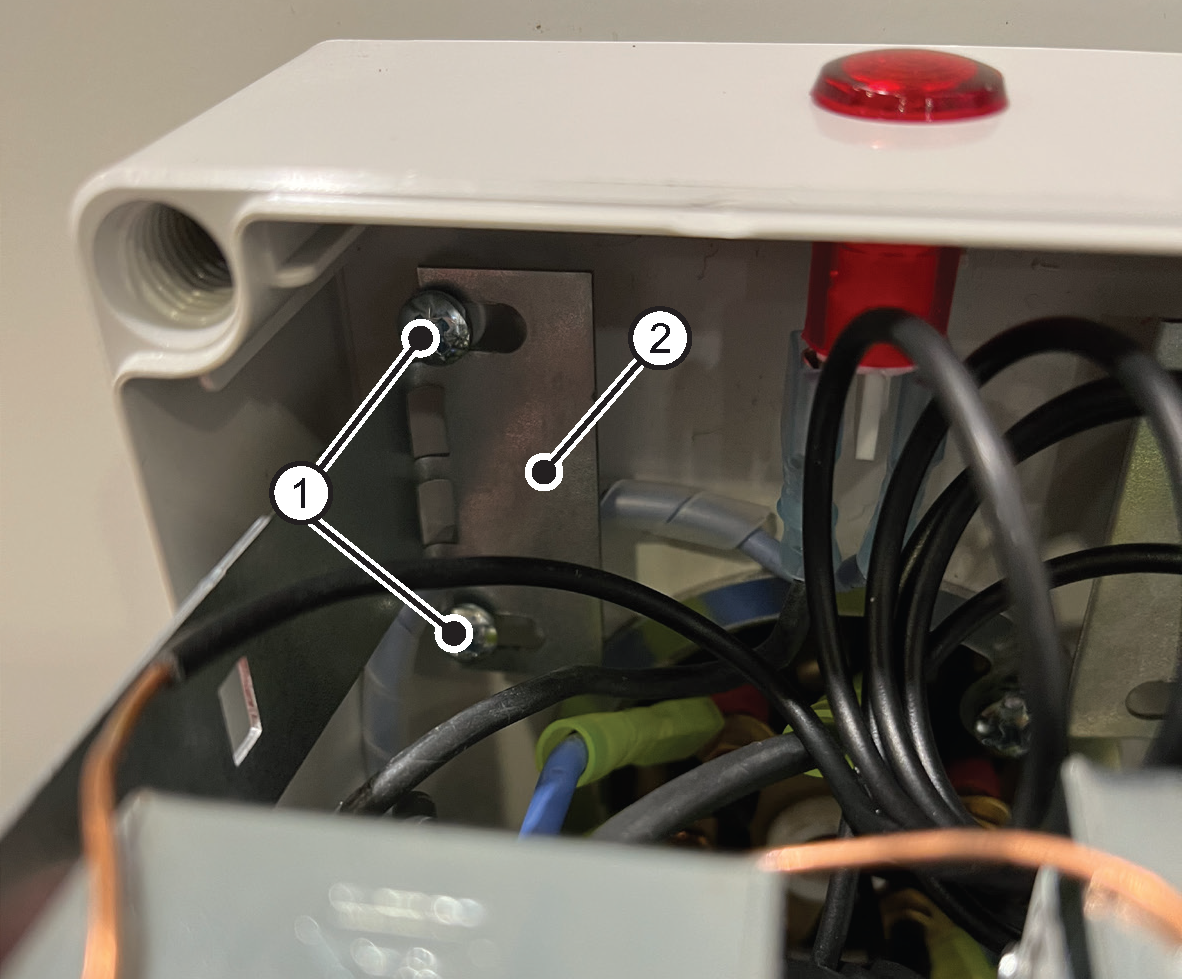
1 Bottom fixing screw 2 Bracket - Close the lid of the junction box and tighten the screws.
Ensure that no conductors or capillary sensor tubes are trapped between the housing and its lid when closing the lid.
- Install the thermostat control knob in its place.
Figure 8. Thermostat housing control knob
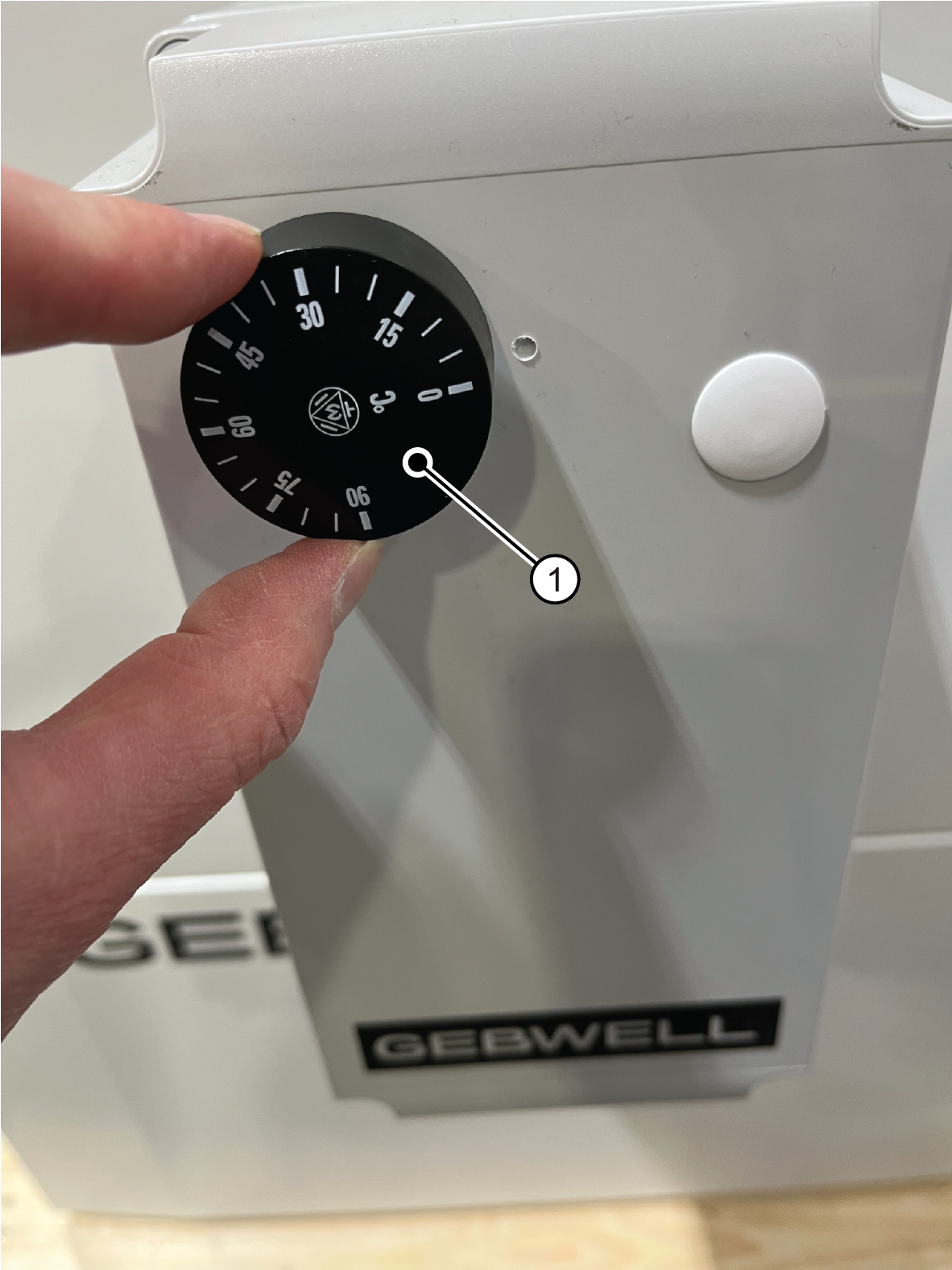
1 Thermostat control knob - If you need status data cables, drill a hole in the bottom of the housing and insert a suitable strain relief sleeve into the hole.
See Figure 3.1 GebTherm 12 thermostat housing. Bring the cable through the strain relief sleeve into the housing. Connect the cable to the free tips of the contactor (7 & 8).
What to do next
Take decommissioned products to a WEEE collection point.